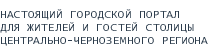© 2005–2025 «Лучший Город». Все права защищены.
Контакты
|
Сетевое издание Лучший Город / Best City (ЭЛ № ФС 77 - 79138), 18+
Выдан Федеральной службой по надзору в сфере связи, информационных технологий и массовых коммуникаций (Роскомнадзор)
Учредитель — ООО «ВСС»
Главный редактор — Куранов Ю.Г.
Редакция: sales@best-city.ru, +7 (903) 798-68-89
|
|